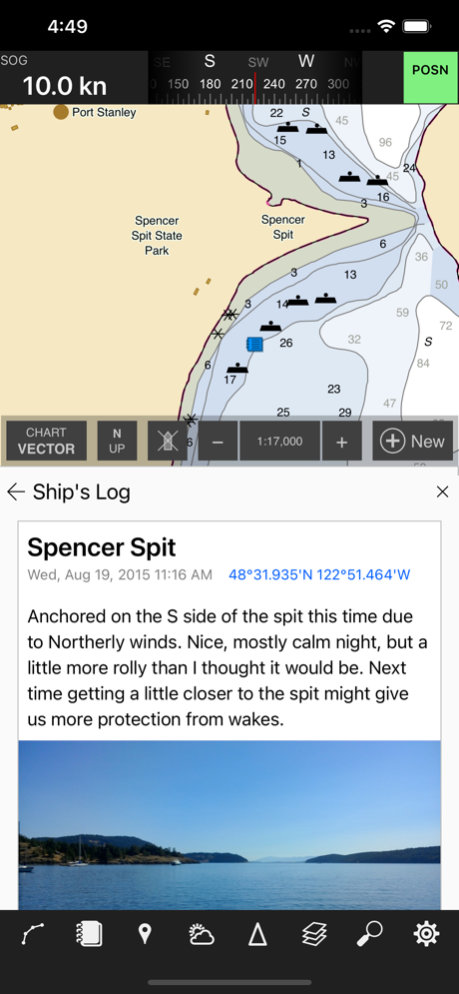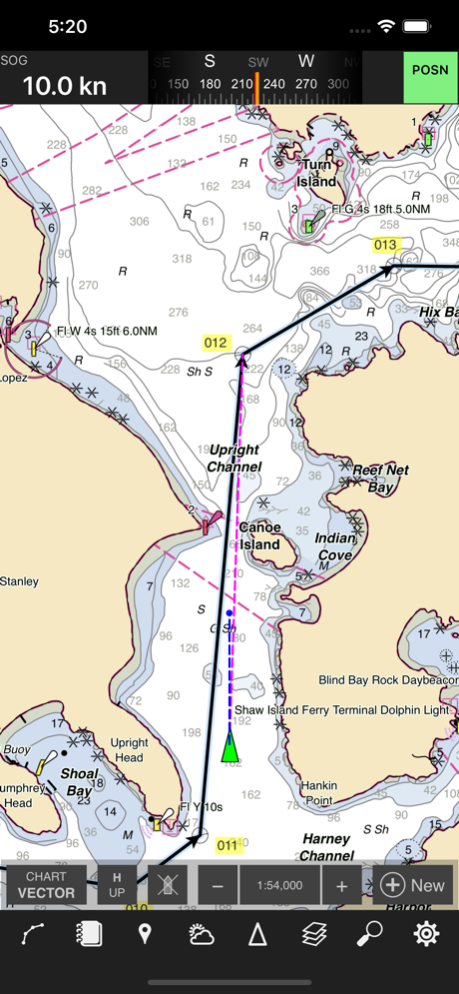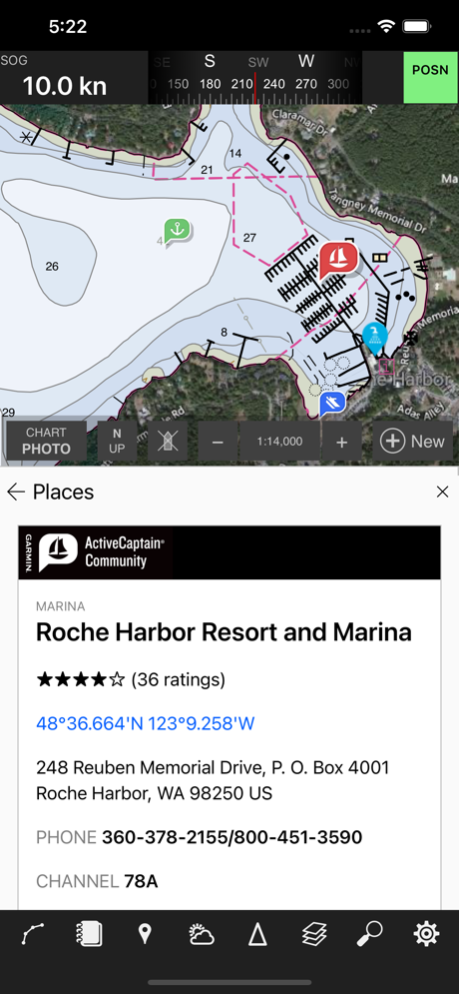Coastal Explorer 1.2.3
Continue to app
Free Version
Publisher Description
Coastal Explorer™ is a sophisticated, full-featured, easy-to-use cruise planning and logging tool designed specifically for the pleasure boater. And it becomes a complete navigation system with the purchase of a chart subscription.
The free Coastal Explorer app provides these great planning features:
* View NOAA nautical charts for the US in vector format
* Create routes, waypoints, boundaries, and other navigation objects
* Cloud-synchronization of your navigation objects
* ActiveCaptain points of interest
* US Coast Pilot information
* Marine weather forecasts and observations for the US
* Tide and current predictions for the US
Purchasing a chart subscription turns Coastal Explorer into a complete navigation system that includes:
* Downloadable charts, tide and current predictions, Coast Pilot, and ActiveCaptain places for offline use
* Interfacing with compatible networked marine electronics devices, including GPS, compass, depth sounder, anemometer, AIS, autopilot, and more
* Customizable instrument panels
* Route following with cross-track error, distance and time to go, estimated time of arrival, etc
* Track and event recording
* Integrated blogging
Subscriptions automatically renew unless auto-renew is turned off at least 24 hours before the end of the current period.
See our Terms of Service at https://www.rosepoint.com/legal/terms_of_service.
Apr 4, 2024
Version 1.2.3
We fixed problems with the options to prevent Auto-Lock, adjusting the time in the new graphical weather forecast, and downloading charts for offline use.
About Coastal Explorer
Coastal Explorer is a free app for iOS published in the Recreation list of apps, part of Home & Hobby.
The company that develops Coastal Explorer is Rose Point Navigation Systems, Inc. The latest version released by its developer is 1.2.3.
To install Coastal Explorer on your iOS device, just click the green Continue To App button above to start the installation process. The app is listed on our website since 2024-04-04 and was downloaded 1 times. We have already checked if the download link is safe, however for your own protection we recommend that you scan the downloaded app with your antivirus. Your antivirus may detect the Coastal Explorer as malware if the download link is broken.
How to install Coastal Explorer on your iOS device:
- Click on the Continue To App button on our website. This will redirect you to the App Store.
- Once the Coastal Explorer is shown in the iTunes listing of your iOS device, you can start its download and installation. Tap on the GET button to the right of the app to start downloading it.
- If you are not logged-in the iOS appstore app, you'll be prompted for your your Apple ID and/or password.
- After Coastal Explorer is downloaded, you'll see an INSTALL button to the right. Tap on it to start the actual installation of the iOS app.
- Once installation is finished you can tap on the OPEN button to start it. Its icon will also be added to your device home screen.